UML Diagramming made easy.
ProUML is an intuitive UML diagramming tool for teams and individuals looking to create and edit UML diagrams. It's free to use and you can create and save multiple diagrams.
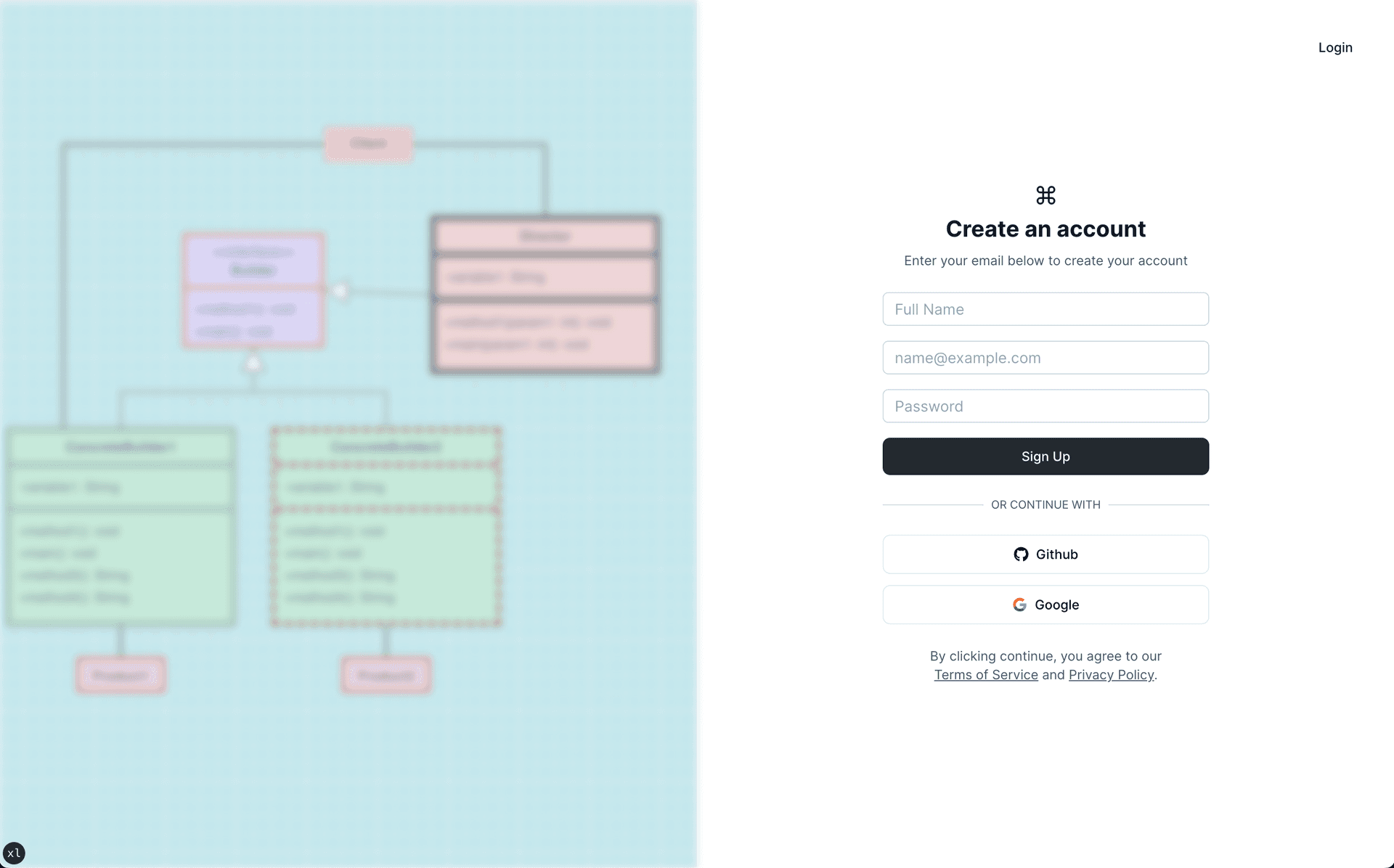


Features
Here are some of the features that ProUML offers.
Live Sharing
Collaborate with other users in real-time on a single diagram.
Import Source Code
Translate code to UML by importing Java source code.
Projects
Organize UML diagrams by storing them into projects.
Diagram Editor
Customize and style UML diagrams with an easy-to-use diagram editor.
Free and Unlimited Storage
Create and edit as many UML diagrams as needed.
Issues
Markup any UML diagram objects with issues.
Refer to ProUML's detailed documentation or the project's CapStone poster to learn more about the application.
Using the Diagram Editor

ProUML's diagram editor comes with a variety of customizable options to style and edit your UML diagrams however you want.
Importing Source Code

When creating a new diagram, you can import Java source code in a .zip file to automatically generate a UML diagram in ProUML.
Diagram Issues

Create issues in diagrams by clicking on diagram objects, then click on the issue bug button in the top bar to show a popup menu to describe the issue.
UML Projects

To organize diagrams, you can create projects and assign diagrams to them.
Proudly Open Source
ProUML is open source and is powered by open source software. The code is available on GitHub. Everything is also documented here.
